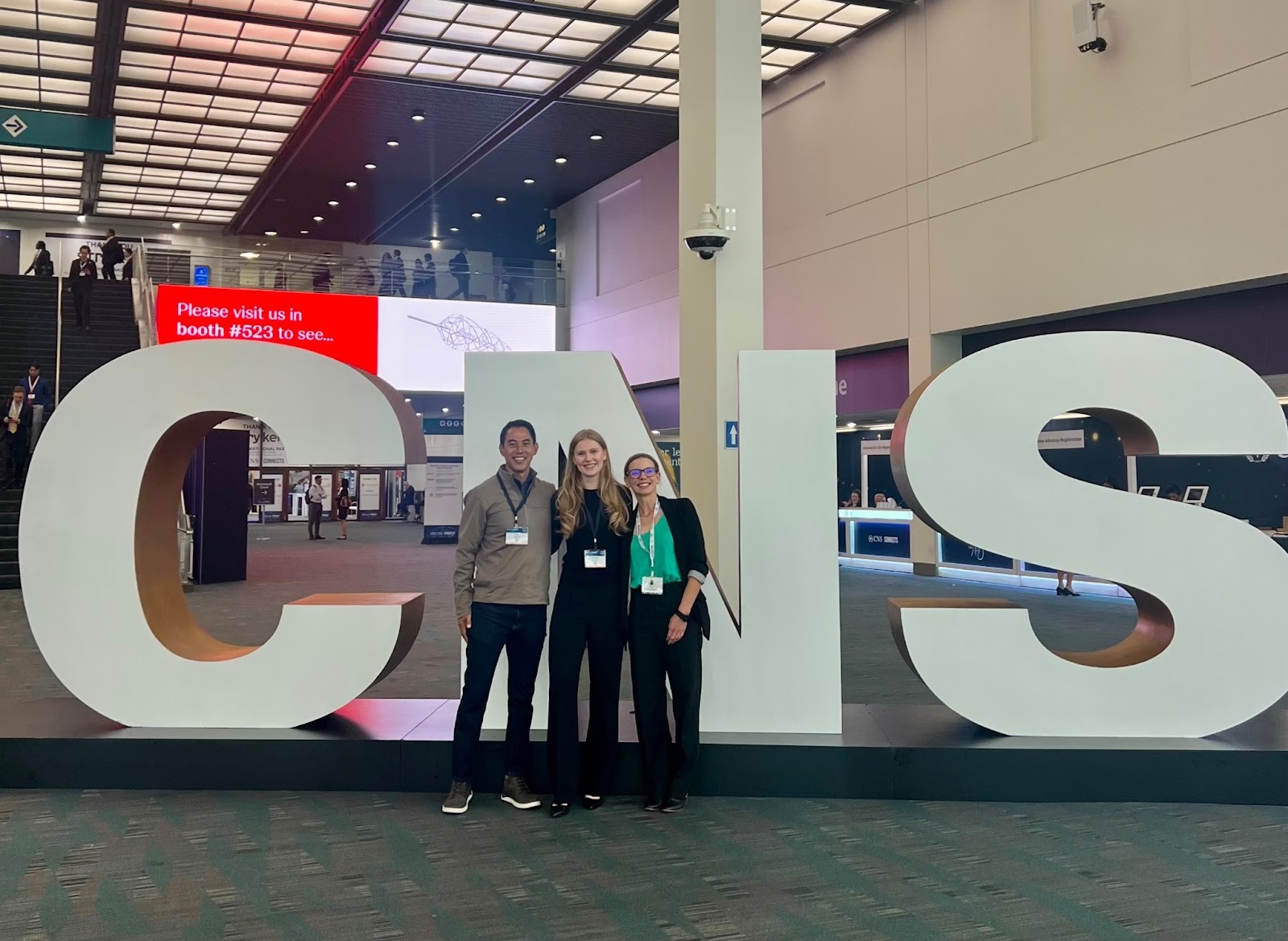In this article, orthopedic surgeons and physicians can find examples of orthopedic EMR software and how to select the right fit for their practice.
Gone are the days when doctors took notes with a pen or gave patients a handwritten prescription to take to the pharmacy. Now, orthopedic surgeons can input notes on their computer or iPad in real time and send an electronic script directly to the pharmacy.
Electronic medical records (EMRs) are the upgraded digital version of the paper charts from yesteryear. EMRs contain patients’ medical histories and allow providers to keep up with patients due for a checkup or screening and track patient data over time.
The ongoing task of successful patient record management requires thorough organization and efficiency. Used correctly, EMR software can improve outcomes, clinical accuracy, and patient care.
What is EMR software?
EMR software is a digital system that helps healthcare providers automate clinical workflows, manage patient EMRs, unify the departments in their practice, and create a more streamlined, personalized patient experience. Selecting the right EMR software for your orthopedic practice is crucial to ensure accurate and comprehensive clinical documentation.
Orthopedic EMR software has the potential to:
- Improve your workflow. EMR software helps you streamline tasks like patient scheduling and room assignment with intuitive AI and adaptive learning.
- Optimize lab orders. Because EMR systems are digital, lab orders can be sent and received quickly without having to run from one location to another.
- Digitally prescribe medications. When your EMR software is integrated with your internal systems, you can directly link with pharmacies and send medication orders for a simplified prescription process.
- Improve charting. Customizable forms and templates that are part of your EMR software allow you to have a solid starting point and modify them to fit your practice’s needs.
- Achieve improved patient communication. An orthopedic EMR software program means all your patients’ information is quickly and easily accessible. You can track their medical history with the click of a button and, in the same breath, send updates to patients via text or email.
It’s important to note that EMRs and EHRs (electronic health records) are often used interchangeably but are slightly different. EHRs go beyond standard clinical data and include a broader view of a patient’s care. Some companies brand themselves as EHR systems, but most EMR software is also compatible with orthopedic EHRs.
8 examples of EMR software
There’s a full market of orthopedic EMR software companies ready to help you manage your patient records successfully. These are some of the options available, as well as the notable features their software provides.
AdvancedMD
AdvancedMD unifies data to create your ideal workflow and improve clinical accuracy and outcomes. In the post-pandemic world, telemedicine is in high demand, and AdvancedMD’s software expands care to chronic patients and people in rural areas.
Additional features include Task Donuts to keep you focused and on track throughout the day, patient cards to quickly access frequently viewed patient information, customizable templates to help you enhance productivity in charting, and help with customizing healthcare plans.
EMA
Modernizing Medicine’s (ModMed) award-winning EMA system offers many of the standard features you can find across the board, along with unique standouts. These include built-in technology that suggests any ICD-10 or CPT codes to make medical coding and billing more straightforward and accurate.
EMA is also designed for MIPS (Merit-Based Incentive Payment System) to help you maximize your potential Medicare reimbursement.
EMA also uses an adaptive learning engine that anticipates your next move and suggests your top diagnoses and treatments. As a result, the software becomes an extension of you and enables you to serve your patients at a higher level.
DrChrono
DrChrono’s software allows you to send lab orders with a simple click. You can place lab results and any imaging like X-rays or CT scans directly into your patient’s chart. Additionally, DrChrono has a large selection of integrated labs to reduce the number of redundant lab orders. So, if you order a test for a patient but another provider recently ordered the same one, you can access it in your software.
DrChrono also makes charting easier with medical-speech-to-text for an accurate and adaptive note-taking experience.
PrognoCIS
Patient engagement is key with PrognoCIS, and the software can be connected to any smart device — PC, iPad, tablet, iPhone, smartphone, or Mac. Your staff can send text messages about appointment reminders, lab results, and more to patients. The patient portal provides secure communication between providers and their patients.
PrognoCIS also provides customizable templates, telemedicine, medical credentialing, medical billing services, and texting.
eClinicalWorks
Designed to meet the challenges and opportunities of value-based care, eClinicalWorks is a cloud-based EHR and revenue cycle management (RCM) software. It features the PRISMA health information search engine, which brings together patient records from providers, specialists, hospitals, clinics, and urgent care centers, thus creating a timeline of a patient’s health history that you can search through.
The revenue cycle management in the software provides the ability for credentialing, collections, determining patient insurance eligibility, and analytics. And eClinicalWorks offers you a choice between a self-service model or an RCM service model in which eClinicalWorks provides end-to-end solutions.
ChartLogic
ChartLogic offers a note template builder, voice dictation, and ePrescribe, which allows you to prescribe medications electronically.
ChartLogic’s telehealth feature provides a HIPAA-compliant video conferencing tool. It allows you to virtually meet with patients to slow the spread of illnesses. The Patient Tracker feature also lets you see where your patients are, what brought them to your office that day, and how long they’ve been waiting, so you can prioritize visits and acknowledge if they’ve had a longer wait time than usual.
MediTouch
MediTouch prioritizes customization and comes with preloaded content and templates, including care plans, medications, and physical exam templates, that you can tweak to your needs.
It’s also a fully integrated system that includes scheduling, billing, appointment reminders, labs, a patient portal, electronic claims, and e-prescribing. MediTouch is optimized for easy input, allowing you to chart faster during exams.
CureMD
Integrated workflow automation adapts to your preferences and style with CureMD, enabling you to optimize how you run your medical practice. The CureMD system takes your existing processes and revamps them with automation and collaboration tools.
The CureMD software also offers an integrated COVID-19 rapid testing platform, intelligent billing, and data mining reports to help you improve productivity and better serve your patients.
How to select the right EMR software for your orthopedic practice
Each orthopedic practice has different wants and needs. However, there are three key steps to follow before investing in software to ensure you’ve selected the appropriate option.
Make a list of must-have features
Determine which features are the most appealing and necessary for your practice’s specific needs, and research which EMR software brand will best meet them.
For example, if you’ve got a smaller staff, investing in EMR software that helps streamline the check-in process will lessen the burden on your employees. ModMed features a patient kiosk that not only facilitates patient check-in and checkout but also allows patients to fill out forms electronically, reducing potential data entry errors.
Determine your budget
As beneficial as orthopedic EMR software might be for your practice, it’s still a financial investment. Determine first how much you’re willing to spend in order to get a satisfying return on investment. Then, take the must-have features you want and what you can afford and find a solution that meets both of those parameters.
Software from eClinicalWorks, for example, starts at $449 per month but goes up in price for more extensive features, like practice management software and billing services.
Ensure the EMR system is ONC-ATCB certified
The Office of the National Coordinator-Authorized Testing and Certification Bodies (ONC-ATCB) tests EMR and EHR software to determine that it’s “capable of supporting providers’ efforts to meet the goals and objectives of meaningful use.” “Meaningful Use” is defined as software that engages patients and families, reduces errors, improves efficiency, maintains privacy and security, and improves public health.
An ONC-ATCB certification on EMR software is like an “FDA-certified” logo on a new drug.
Most companies will display their ONC-ATCB certification somewhere prominently on their website, so you can tell pretty quickly if it meets the criteria you’re looking for. Or it will say “meaningful use certified.”
Continue to improve your practice’s efficiency
After choosing and implementing an orthopedic EMR software system, you can tackle another area that will help you to continue to improve your practice’s efficiency — medical coding and billing.
Read our piece on strategies you can use to maximize orthopedic billing codes to generate revenue and simplify the billing process.
Photo by National Cancer Institute